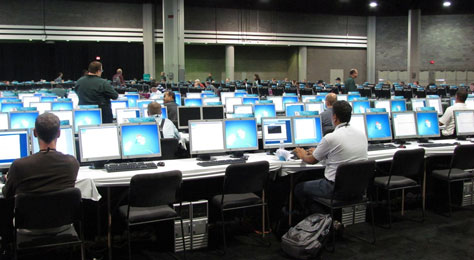Hemm..
beberapa hari ini berkutat dengan software baru ..
kenalan dulu yach..
hehehe..
Teringat saat skripsi dulu bikin game. Eh ternyata sekarang di tempat kerja jadi game developer ..
Kebetulan apa yachh. Yang bikin beda sekarang ngotak ngatik game buat android dulu dengan UDK alias game engine buatan Unreal.
Langsung aja dech. kita kumpulin alat perang kita. alat2 yang kita perlukan adalah :
beberapa hari ini berkutat dengan software baru ..
kenalan dulu yach..
hehehe..
Teringat saat skripsi dulu bikin game. Eh ternyata sekarang di tempat kerja jadi game developer ..
Kebetulan apa yachh. Yang bikin beda sekarang ngotak ngatik game buat android dulu dengan UDK alias game engine buatan Unreal.
Langsung aja dech. kita kumpulin alat perang kita. alat2 yang kita perlukan adalah :
- JDK 6 atau lebih baru (http://java.com/en/download/index.jsp)
- Android SDK dengan update platform ke gingerbread yach(2.3.3 API level 10) kalo mw di update Platform nya yach lebih baek lah (Download disini http://dl.google.com/android/installer_r22.0.1-windows.exe)
- Java Editor dalam kasus ini saya memakai intelij IDEA 12 buatan jetbrain. bisa juga pake eclipse.
- Libgdx library downloadnya disini http://code.google.com/p/libgdx/downloads/list
- Koneksi internet buat install Android SDK
- Install dulu JDK 6 atau 7 tunggu sampe selesai
- Instal Android SDK Manager dan update platform/package
- Centang yang mw digunakan saja biar cepet dalam hal ini Android 2.3.3 (Gingerbread) dan extras juga diinstall, klik tombol install package
- Setelah selesai trus instal Intelij IDEA, sebenernya software ini berbayar tapi temen2 bisa coba yang versi community gratis kuq.
- Buka libgdx dan extract dalam 1 folder yang saya pake sekarang libgdx 0.9.8.
- Dalam folder libgdx kurang lebih isinya seperti ini :